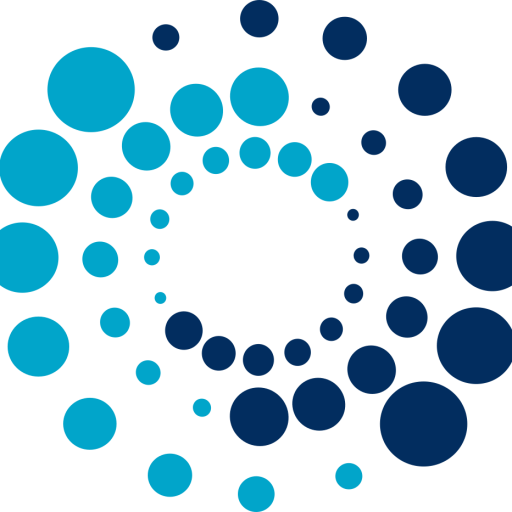The Pupil Incident Management System is easy to use for both teaching staff and professional IT users, the Web Management System has multiple layers of authority and each come with different features of the system.
User Menu
| User Menu | Red Book Options | Create New Red Book Entry |
| Create and Incident Form | Display a pupil’s Red Book | |
| Create and Incident Form on behalf of someone else | Search Red Book Entries | |
| View Incident Status |
The user menu allows teaching staff to easily create, review and manage reports and incidents, they can also manage student red book entries and view an incidents status.
The Two most powerful menus are the Red Book Entry and the Incident Form. Staff who are constantly moving from location to location can fill in the form on any smartphone. The software is easy to use and user friendly.
Reporting Menu
| Reporting Menu | Incident Reports | Advanced Reports | System Sanity Checks | Perform an Incident Number Sequence Check |
| Pupil Incident Analysis | General Incident Tables | Perform check for Category Numbers and Physical Interventions | ||
| Pupil Incident Search | Incident Timings Report | |||
| Pupil Reporting | ||||
| Red Book Reports | General Red Book Tables Report | |||
| Show Latest Status |